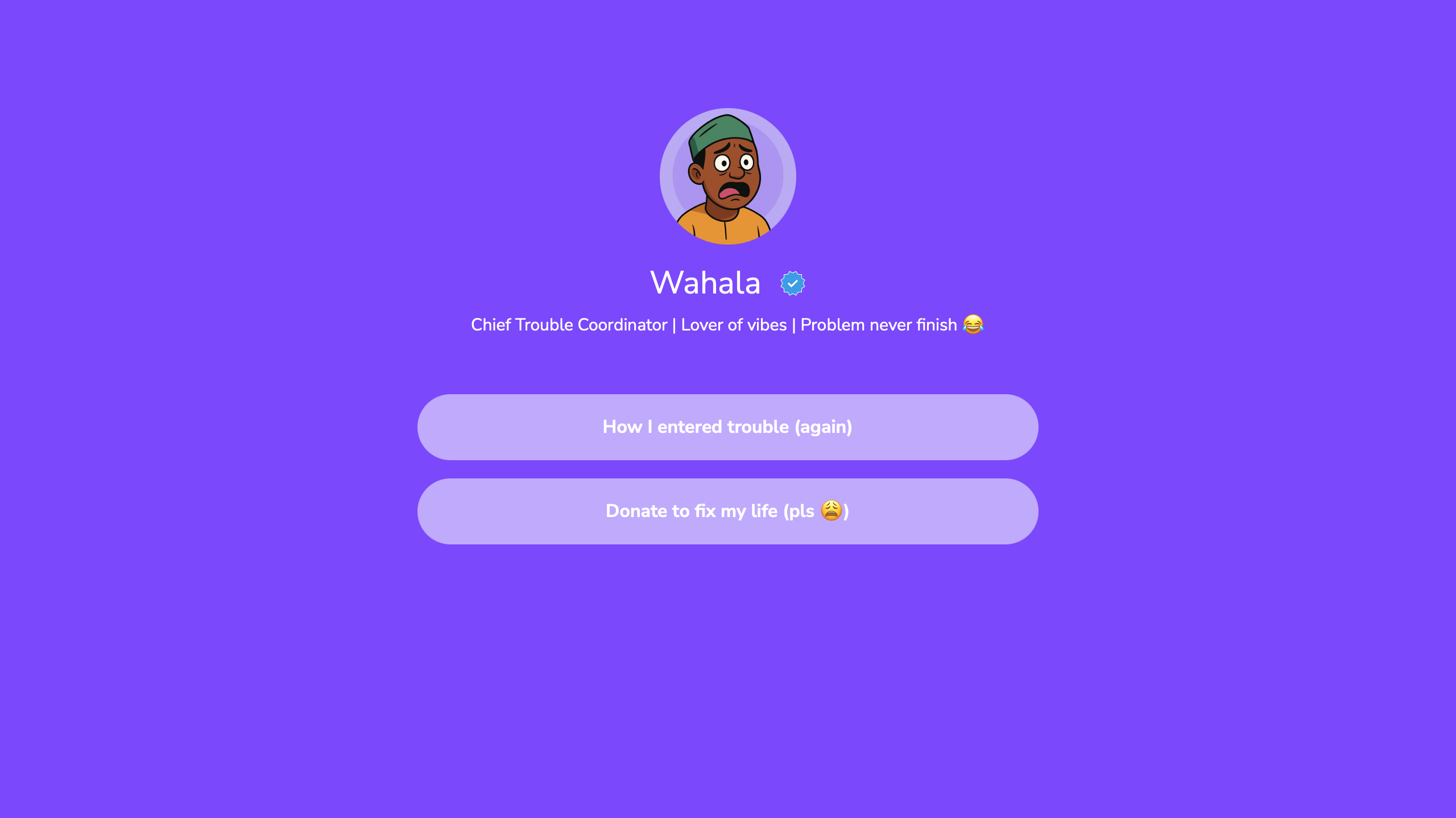
The blue verified badge on Linkam helps visitors know your profile is authentic and trusted.
Once your account is verified, a blue checkmark will appear next to your name on your Bio Pages, and your links will display a trusted status — helping you build more credibility and engagement.
Verification on Linkam is not an endorsement of your content or activity, but a confirmation that your account represents a real person, brand, or organization.
How to Get Verified
1. Click your profile image on the dashboard.
2. From the drop-down menu, select **“Get Verified.”**
3. You’ll be asked to fill in the required details and upload a valid document that matches your name and address.
Accepted documents include:
- National ID card or passport
- Company registration bill or utility bill
- Any other official identification document
After submission, our team will review your request within five business days and notify you once your account has been verified.
Verification gives your profile more trust, visibility, and confidence across the Linkam community.


